
Create products in your QuickBooks account automatically
Need to import invoices or other documents/transactions that have hundreds of new products? Previously you had to create these products manually in your QuickBooks account before starting import. It was very time-consuming.
But now you don’t need to create all new products separately in QB account. Products will be created automatically when you import transactions into QuickBooks with Business Importer. Just login into Business Importer, go to Settings and Edit them.
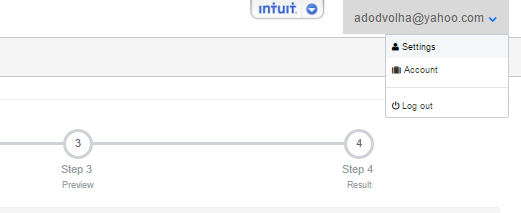
1) Make sure, that Create Products if not available is On.
2) Choose Default Product Type – NonInventory or Service
3) Choose Product Income Account – Sales, Services, Job materials, etc.
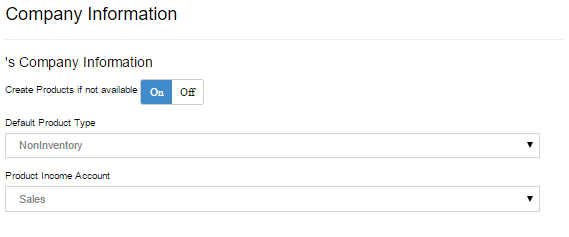
In your import log you will find the following information about added products:
INFO Invoice INV-015 (79) is created Product(Service) with Name = “Pan Cakes” (ID = ’28’) was CREATED in your account.
And that’s all! Create products automatically in Business importer! Import transactions with new products easily in several steps!